I won't try to explain Markdown itself here. The Wikipedia article is pretty informative if you want to know more. Instead, this a quick post to highlight/bookmark some useful Markdown tools that I've come across.
Markable
The first is the Markable website.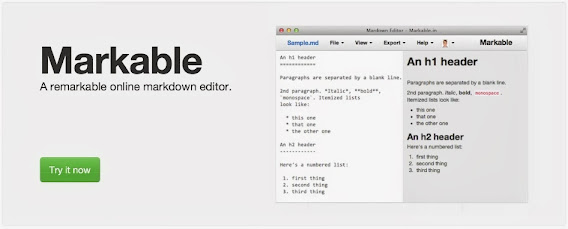
This is great if you just want to try your hand at a bit of Markdown and see what the HTML conversion would look like. Simply type your text in the online Markable editor and the HTML window will automatically update to reflect the changes! You can then copy the Markdown to the clipboard or export Markdown/HTML to a file.
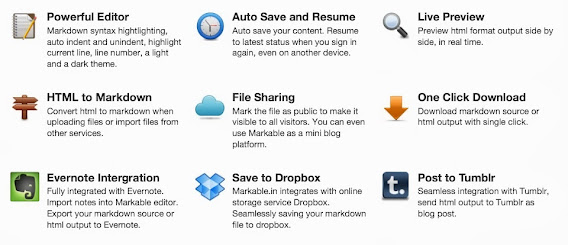
If you see yourself using Markdown a lot, as I now do, you can register and take advantage of a whole bunch of other tools, such as (auto)saving content to work on later or exporting the Markdown (or HTML) directly into Dropbox.
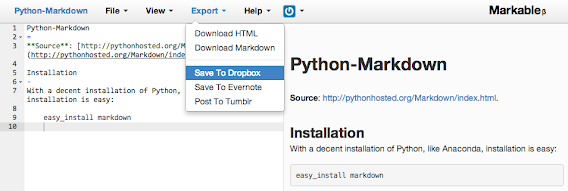
Markdown Service Tools
Of course, if you are like me then saving to HTML code might not be enough for you. You might want to see the HTML code and/or copy it for use elsewhere. (I write all my blog posts in the HTML editor, for example.) On a Mac there is the tremendously useful Markdown Service Tools by Brett Terpstra that, among other things, includes tools for precisely this. Simply download the zip file, unpack and then copy the relevant *.workflow files to your OS X System Service folder:~/Library/Services/
No comments:
Post a Comment
Thanks for leaving a comment! (Unless you're a spammer, in which case please stop - I am only going to delete it. You are just wasting your time and mine.)